Friday, September 26, 2008
IP&T WEEK 4
Thursday, September 25, 2008
Science Activity-Living vs. Non-Living Things
Welcome to Tech Savvy Teacher! Today we are going to learn about using a digital microscope to get up-close and personal to observe living and non-living characteristics in various things we found right outside! The standard we chose was third grade science, standard two, objective one, letters a and b, which is identifying the characteristics of living and non-living things.
The first thing to do with the students is to introduce them to the characteristics of living and non-living things, and help them become familiar with these characteristics. Characteristics of living things might include: breathing, ability to reproduce, movement, growth, etc. Non-living characteristics might include things such as: stationary, non-breathing, not able to reproduce, etc. To introduce this topic, you might first begin a discussion and have a worksheet with a column for living things next to a column for non-living things where they could write down some of the characteristics of living and non-living in these columns. Underneath these columns, you could have a column for examples of things that are living and some of their characteristics. The students could fill this column out while you project magnified living organisms, such as grass.
With the grass projected, you could talk about some of its characteristics, such as its roots and talk about how this is how it gets its nutrients. After this, you could send the children out on their own to find non-living things, which they could bring in the class. You could go around the class and discuss a few of the items, while projecting them and talking about their characteristics.
Using the digital microscope, the teacher is better able to project the small item she is talking about, and the students have an opportunity to develop their skills in observation.







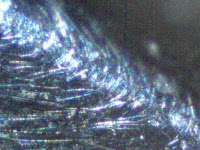

Saturday, September 20, 2008
IP&T Week 3 continued...
IP&T Week 3
Saturday, September 13, 2008
IP&T WEEK 2
--After learning about RSS feeds and linking them to our own PLE's we learned about a site called "Good Reads". This is where members share books they have read or would like to read. After creating our own Good Reads accounts we selected 10 books to review. These books were ones we were either reading, have read, or wish to read. We then categorized these books into different shelves. Next we added at least five friends to our accounts. Lastly we posted a link to our Good Reads accounts onto our PLE's, in my case onto my blog. All-in-all it was a great class! I learned a lot and had a ton of fun!
