Thursday, December 11, 2008
FINAL POSTING-EVALUATING MY PLE EXPERIENCE
The thing I like least about the PLE was when I would have technical difficulties with posting items. One time the blog erased my whole reflection and I had to type it all again. (It was a long one too.) Other than that I haven't really had any problems with the PLE.
I love the idea of having a blog or wiki for my class to use as a resource. I definitely think I will have a blog for my classes every year. I think I will use it as a way for parents to stay updated and involved with what is going on at school. I will also use it to post fun activities that we are doing at school such as videos the students made.
IP&T WEEK 15 CONTINUED
I taught them about typo squatting. This was really beneficial information for both my mom and sister. Neither of them had heard about this before. We talked about avoiding pulling up pornography by not pulling up pop ups. We also briefly talked about viruses and hackers.
I feel the discussion went very well and was very positive. My mom felt the discussion was really valuable to her. She loved learning about typo squatting and felt like it is really valuable information to know. She also liked reviewing the other information that she already knew.
Wednesday, December 10, 2008
IP&T WEEK 15-Watching Internet Safety Videos
The first video I watched was from isafe.org on privacy and the internet. On this video it says that there is virtually no internet sites that secure your privacy. You are at risk of loosing your privacy on the internet. Identity theft is one of the fastest growing crimes in the U.S. Avoid giving out personal information over the internet. Don't pay with a credit card on the internet unless you know the site is safe. Look for an s after the http or a padlock symbol at the bottom of the computer screen. That tells you the site is secure. Avoid putting your social security number on the internet at all costs! Less is more... Be safe!
The second video I watched was from isafe.org about cyber relationships. One risk with meeting people online is that you don't really know who you are talking to. You are at risk for Cyber stalking, unwanted sexual harassment, or sexual solicitations. If this happens to you report it. They can be tracked. Predators on the internet go through the grooming process to lure in their prey. They usually start communication in a chat room. They appear to be a sympathetic friend. They are sneaky! Never agree to meet anyone! Don't give out any identifying information on the web especially when chatting. Look for Red flags! If you are cyber harassed or stalking it needs to be reported. Tell you parents and contact local law authorities. Report it at www.cybertipline.com.
The third video I watched was from isafe.org about intellectual property theft. This is illegally downloading music, videos, and other materials.
The fourth video I watched was from isafe.org about malicious code. There are about 70,000 known computer viruses!! Holy moly! The fifth video is from isafe.org about cyber citizenship. I learned about the microdot used to send messages by taking a picture containing a secret message and shrinking it down to the size of a period and placing it at the end of a sentence.
Next I watched the documentary from PBS and frontline. Kids now are growing up online. We need to be aware of what is going on because there are a lot of things they can easily hide.
I learned so much from watching these videos. I will keep this information in mind when I become a teacher and parent. I will teach my students to be safe when they use the internet. As a parent I will keep a close eye on what my children are doing online. I think the most important thing for parents and teachers is to be involved and aware!
Thursday, December 4, 2008
IP&T WEEK 14: Continued
#1. For my fourth article I read...
"Leave It Alone" by H. Burke Peterson found in the New Era January 1995.
#2. What were the most important things you learned from the readings?
I learned that as adults we need to be aware of technology. As parents we need to know what technologies our children are using and set guidelines for how these technologies are used. Children need to be taught about the dangers there are on the internet. Parent also need to do all they can to protect their children from these dangers. Sometimes unwanted evils such pornography can appear even when we aren't looking for it. We need to protect our families against this by using filters and teaching our children not to open pop ups. In our homes we need to put computers in areas where there is high traffic. Children also need to be encouraged to only use the internet for specific purposes such as homework.
The internet can be a great resource if it is used appropriately. There are also a lot of evils found on the internet. The family is being attacked through what is found in media and on the internet. We need to be careful what we allow in our homes.
#3. How will what you have read influence your actions as a parent and/or teacher of children and youth?
The reading has helped remind me how important it is to educate children on how to be safe. As a parent and teacher I need to teach my children how to be safe on the internet. I need to address issues such as Cyber bullying, chatting, and pornography. I will need to warn my children about dangerous people that can pose as others. As a parent I will be aware of what my children are viewing on the internet and set guidelines for them.
#4. How can you use what you have learned from the reading to have a positive influence on family and friends?
I can use the information to help inform my parents how they can and should be involved in how the internet is used at their home. I can share what I've learned with friends and express my feelings on internet safety. I have a huge impact on what media is viewed in my house. I can set an example an only let clean and uplifting things be viewed on my television and computer.
IP&T WEEK 14
Today in class we are learning about internet safety. We are going to watch a video about what things children should know and be aware of about the internet. While the video is playing I am going to write down things I think are important for kids to know. These are ideas I will teach my students and future children.
A lot of kids feel more comfortable talking to people online than in person. This scares me. Children who get so comfortable talking online will be unable to interact in social situations.
There is a lot of access to inappropriate material. We need to be careful of key word searches, advertisements, and pop ups.
typo quatting-used to lure children to pornography sites Truth and domain names act-its illegal to knowingly use frequently used names (spelled wrong but close to the real spelling) that will result in pulling up pornography.
Hate sites are showing up at a faster rate than pornography. A lot of these are designed to attract children.
Piracy is a popular activity of youth.
More than 50% of high school students have admitted to plagarising off of the internet.
We need to teach children about the affects of cyber bullying. We need to teach about how this is wrong and how it hurts others. Children need to know what things are considered bullying.
Children need to understand that people they are talking to online may not be who they say they are. We need to warn children that there are a lot of dangerous people who pose as others when they really are pedafiles and predators.
Thursday, November 20, 2008
Math Technology

CONTENT: Kindergarten math standard 2 objective 2: Duplicate and extend simple repeating patterns with numbers and shapes.
TECHNOLOGY: This is a math website that has a lot of different math activities that help children learn addition and subtraction, patterns, and much more. This particular activity helps children learn how to extend repeating patterns using colors.
PEDAGOGY: I would use this site during a math lesson on completing patterns. I would have the students practice completing the patterns on the site and then create their own patterns using colors, numbers, and shapes.

CONTENT: Kindergarten Standard 4 Objective 1: Name all upper and lower case letters in random order.
TECHNOLOGY: This is a website called starfall.com. On this site it has a game where you can click on each letter and see the uppercase and lower case letter. The sight has sound too that says the letter. Then you can click an arrow and it gives a word that begins or contains that letter.
PEDAGOGY: I would use this to help expose the students to the letters. I would maybe play a game such as view the letters and try to think of as many words as you can that has this letter in it. I would also use it as a practice tool. I would have the students orally repeat the letter after the website does.
IP&T WEEK 12
We then used the program Picasa to take the red eye off of a cat picture. I love this program. It was so fun to play with.
Next we went to the website: www.kerpoof.com !! Such a cool website! On this site you can create different pictures and even little video clips. This program would be great to use in the classroom. You could have the students create their own story from a book they read. They could write a story or experience and then draw or create a video for it. You could also use it to teach sequencing or beginning, middle, or end. There are a lot of fun things a teacher could do with this website.
Next we explored other websites with math and language arts activities. In groups we picked a grade level to find an activity for. We went to the state core and found a math and language arts standard and objective. We then picked a language arts activity and math activity on the web that met this standard and objective. These activities are shown on previously shown posts explaining the technology, content, and pedagogy.
Thursday, November 13, 2008
IP&T WEEK 11 Continued...





One laptop per child: XO laptop
We just got to play around with a laptop called the XO. This is such a cool technology. There are so many ways a teacher could use this in their early childhood classroom. I would use the write program to have the children do some of their writing assignments such as composing a story. I would use the browse tool to have them look up information on different content areas. I would use the jigsaw puzzles during a content lesson on animals. We did an ant puzzle which was really fun. I would also have the students use the photo and audio tools during a science experiment.
DIGITAL CAMERAS
Learning shapes- have them go on a scavenger hunt to find things of each shape
Sequencing- patterns
Learning colors- taking colors of things that are red, blue, etc.
Science- learning about living and non-living things, animals, water, weather
Math- have them find things in pairs, threes, etc
Storytelling- have them take pictures of a story and then put the pictures in the correct sequence
School scavenger hunt- Where are the emergency things, nurses office, principal, bathrooms, etc.
Categorizing
Take pictures of letters or things that start with certain letters
For a lesson using digital cameras a teacher could teach children about rhyming words. This would go along with Kindergarten Language arts standard 3 objective 1B Which is identify and and create a series of rhyming words orally. What we would do is have the students learn a rhyming family such as -at. We would learn about what words rhyme with that ending such as cat, mat, bat, and sat. We would then have them go find pictures of items that rhyme. They could find a mat, have someone sit in a chair, or a cat they see outside.
IP&T WEEK 11
This comes from the article called "Technology in Early Childhood Education: Finding the Balance"
Technology provides opportunities for children to enhance their language development and their social interactions. One big positive thing about technology in the classroom is it helps motivate young children to learn. Technology needs to be set up and used correctly in the classroom. It should not replace human interactions or group activities such as shared reading. If it is used correctly it will enhance language development. It can also help social interactions. One way the article suggests you can do this is to put two chairs in front of a computer and require the students to work together on an activity.
One article talks about using technology to make a graph, tell a story, take pictures, and much much more!
Sunday, November 9, 2008
IP&T WEEK 10
I think the Elmo machines are a great resource. I would use this technology in my class a lot. I would use it a lot for science lessons, math, and language arts.
Sunday, November 2, 2008
IP&T WEEK 9
Friday, October 24, 2008
VIEWING OF OTHER VIRTUAL TOURS
I got a lot of fun ideas on how to use google earth!! I think it was very beneficial to view other people's work. I learned that you really can use it for every subject. I thought it would be hard to use it for the earlier grades but two of the ones I used were very simple and easy to use for kindergarten and first grade.
IP&T WEEK 8
All in all I think my tour turned out great!! I think using google earth to teach art is a great idea. It is easy to fit in all of the different art elements such as history, critism, and studio.
Google Earth is not only limited to art lessons. I would use google earth for any subject!
Thursday, October 16, 2008
IP&T WEEK 7
1. For history you could learn about Ancient Egypt and tour pyramids. YOu could also view the locations of the civil war, WWII, and September 11.
2. For literature you could talk about the story Peter Pan and veiw the places in London discussed in the story.
Such a great tool! I am excited to learn more about how to use Google Earth.
Friday, October 10, 2008
IP&T WEEK 6
"IF YOU GIVE A MOUSE A COOKIE"
Sunday, October 5, 2008
IP&T WEEK 5
Friday, September 26, 2008
IP&T WEEK 4
Thursday, September 25, 2008
Science Activity-Living vs. Non-Living Things
Welcome to Tech Savvy Teacher! Today we are going to learn about using a digital microscope to get up-close and personal to observe living and non-living characteristics in various things we found right outside! The standard we chose was third grade science, standard two, objective one, letters a and b, which is identifying the characteristics of living and non-living things.
The first thing to do with the students is to introduce them to the characteristics of living and non-living things, and help them become familiar with these characteristics. Characteristics of living things might include: breathing, ability to reproduce, movement, growth, etc. Non-living characteristics might include things such as: stationary, non-breathing, not able to reproduce, etc. To introduce this topic, you might first begin a discussion and have a worksheet with a column for living things next to a column for non-living things where they could write down some of the characteristics of living and non-living in these columns. Underneath these columns, you could have a column for examples of things that are living and some of their characteristics. The students could fill this column out while you project magnified living organisms, such as grass.
With the grass projected, you could talk about some of its characteristics, such as its roots and talk about how this is how it gets its nutrients. After this, you could send the children out on their own to find non-living things, which they could bring in the class. You could go around the class and discuss a few of the items, while projecting them and talking about their characteristics.
Using the digital microscope, the teacher is better able to project the small item she is talking about, and the students have an opportunity to develop their skills in observation.







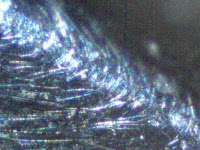

Saturday, September 20, 2008
IP&T Week 3 continued...
IP&T Week 3
Saturday, September 13, 2008
IP&T WEEK 2
--After learning about RSS feeds and linking them to our own PLE's we learned about a site called "Good Reads". This is where members share books they have read or would like to read. After creating our own Good Reads accounts we selected 10 books to review. These books were ones we were either reading, have read, or wish to read. We then categorized these books into different shelves. Next we added at least five friends to our accounts. Lastly we posted a link to our Good Reads accounts onto our PLE's, in my case onto my blog. All-in-all it was a great class! I learned a lot and had a ton of fun!

